
Learning logics
Learninglogics®
Bluedrop USA’s Training Development and Management System meets today’s modern training needs.
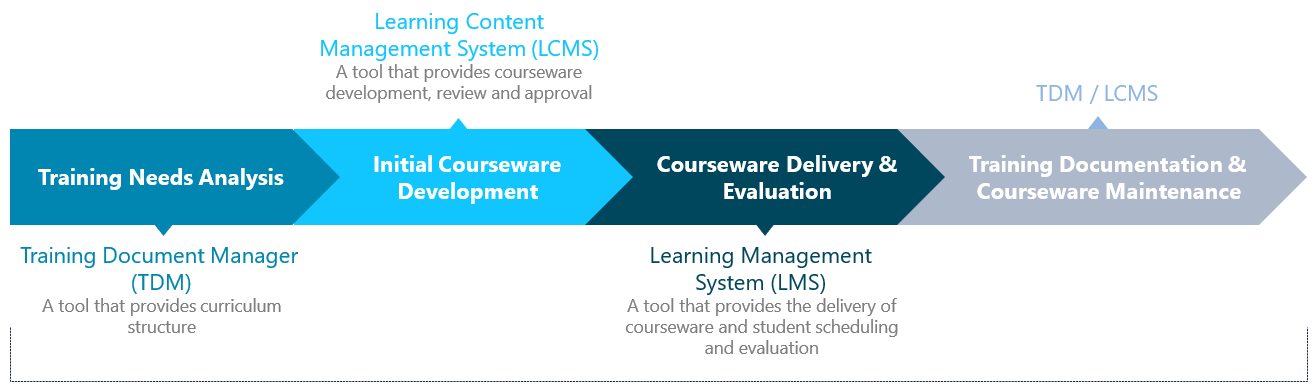
Bluedrop USA’s Training Development Management System and management system includes three components that can be used as a stand-alone or as a comprehensive suite:
The Learninglogics® Training Document Manager (TDM) is used by Subject Matter Experts (SMEs) to create schemas and document templates such as Qualification Standards and Plans (QSPs) or Qualification Standards (QSs) and Training Plans (TPs) to support competency and skills documentation. Users can create, edit, copy and publish their training documentation using section templates and a rich-text HTML editor.
TDM can be formatted to produce and manage any Course Control Document (CCD), allowing users to create templates or use the defaults provided within the module.
TDM can be used alone or with the Learninglogics® LCMS. When used with LCMS, direct links between CCD and course content are established. This enables highlighting changes to a CCD in the associated courseware with LCMS. This link is dynamic, so any change made to the CCD notifies the user that change or review of the courseware is required, thus increasing efficiency of reviews and modifications enabling improved configuration management and sustainment of training materials.
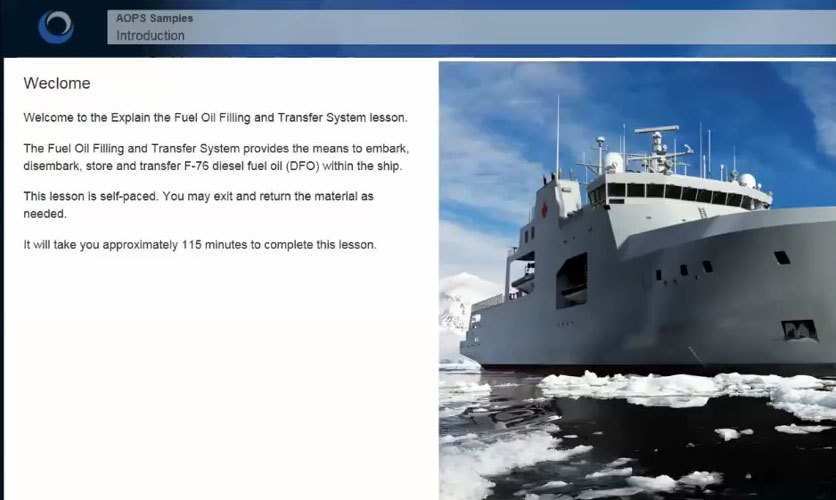
Authoring – TDM allows users to easily develop, edit, copy or link content to create training documents. TDM automates some of the content creation by allowing the subject matter expert to build section templates and share assets to generate the training and standards necessary to meet the needs of the competency environment. An administrator can customize the templates to meet your document needs before you begin to develop content.
Previewing – TDM’s preview feature allows the developer to view various plans and objectives before content is developed and throughout its lifecycle. Though commonly referred to as performance and enabling objectives, level names are user-defined to allow maximum flexibility in adapting to your training and business practices.
Publishing – Once you have developed your content, you can use the “publish” feature to create a Portable Document Format (PDF) of your training or qualification document.

Bluedrop USA’s Learninglogics® LCMS is an online tool for creating, storing, and assembling training content. Trainers, Subject Matter Experts (SMEs), courseware developers, or anyone with training content can efficiently build web-based courses, evaluations and surveys.
Web-based system
It offers a completely web-based system that provides both power and flexibility.
Standards based
This is certified to Advanced Distributed Learning’s (ADL’s) Sharable Content Reference Model (SCORM), Extensive Application Programming Interface (xAPI) and Computer Managed Instruction 5 (CMI5) industry standards for e-learning.
Reusable learning objects
Bluedrop USA’s LCMS architecture, based on reusable “learning objects,” makes it easy for trainers to assemble, reuse and update content.
Automated authoring
Learninglogics® automates the process of content creation by providing trainers with templates based on sound instructional design principles and allows for the linking of content for reuse.
Personalized learning
Courses can be customized for individuals or groups of users. Learning objects can be reused to construct multiple versions of courses.
Fully customizable interface
The LCMS interface can be customized to reflect an organization’s desired look and corporate image while supporting variations in learning presentation, including self-paced and instructor-led (dual-screen) interfaces.
Predefined templates
Choose from a set of predefined screen and question styles that integrate a range of web-compatible multimedia and interactivity.
Comprehensive evaluations
Trainers can create a wide range of test questions, including multiple-choice, drag-and-drop, and clickable images, as well as many others. Tests can be measured through evaluations or embedded knowledge checks. Bluedrop’s LCMS also lets trainers produce question banks that can be stored and shared as learning objects across multiple courses.
Media auditing and cataloguing
Learninglogics® has a powerful media auditing capability that allows trainers to track the progress of graphic development. This feature lets courseware developers search for graphics, track usage and reuse media from a graphics library.
Multimedia integration
Content can include any web-compatible multimedia such as images, WebGL, streaming video, 3D objects and simulations.
Glossary
Create a glossary of key terms grouped by category and searched by students from the courseware interface.
Integrated Review Process
Provides an integrated review process of the courseware created and a detailed report highlighting any changes made.

The Learninglogics® LMS is a powerful and flexible learning management system (LMS) that can be customized to suit the needs of any organization, regardless of size or type. With Learninglogics® LMS, users can enroll in courses, access user records, create and launch e-learning courses and manage virtual classrooms.
The Learninglogics® LMS capabilities include:
The following are the general minimum requirements for the Learninglogics® application. If the requirements for your program differ, please advise Bluedrop USA, as we often have the ability to adjust to meet your particular program needs.
The following browsers will ensure the best performance of the Learninglogics® suite of tools:
The student interface enables learners to create, view, and modify personal information. Tasks for web-based courses can be accessed directly from the interface, with fully traceable performance results.
The Group Manager lets instructors create and manage groups of users.
The Enrollment function enables enrollment of individual users or groups of users in courses.
Course Designer is a curriculum-planning tool for outlining and creating course structures.
The Report Manager enables users to review each user’s various status and progress reports.
The Message Center allows for communication regarding course and administrative information with groups of users.
The Training Plan feature enables the organization of course distribution.
